InfoPath Client Event Wizard - General Event Settings
The General Event Settings Wizard Screen configures the General Settings for the InfoPath Client Event Wizard.
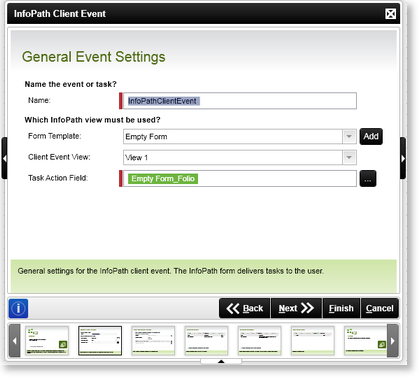
Fig. 1. InfoPath Client Event Wizard - General Event Settings
| Feature | What it is | How to use it |
|---|---|---|
| Name | Adds a name for the specific event or task | Type in a name or use the eclipse button to browse to an existing event or task |
| Form Template | Select the specific InfoPath Form Template View to use with the Workflow | Click on the down arrow to browse Form Templates and click on the Form Template that should be used to view the Workflow. Click on the Add button to add a new Form Template. |
| Client Event View | Displays a list of available Views that can be used. This view is the view that is used as the first view of the InfoPath Forms that is displayed to the user when opening the InfoPath Form | Click on the down arrow to browse Client Event Views and select the Client Event View to be used with the Workflow. |
| Task Action Field | The Task Action Field is used to select which workflow action to associate with the Form. If the Task Action Fields have not been bound in InfoPath, a message will be displayed where the fields can be bound automatically by the wizard, alternatively they should be bound manually within InfoPath before running the workflow. | Add a Task Action Field to be used with the Workflow if required. |
 |
The Task Action Field needs to be specified by runtime for the workflow to function |
See Also
